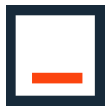# Querying Example
Consider a set of perspectives nested and linked as shown in the figure below.
We can assume that, for example, these objects represent a task management application, where p1 and p2 are container objects (boards), p11, p12, p21, p22 and p31 are cards, and p221, p321 and p421 are tasks inside a card. Note that p12 is both inside p1 and p2.
# Searching under a given ecosystem
A perspective ecosystem is given by the children and the children of the children, recursively, of a given perspective.
If we want to search the cards and tasks that are "on" the second "board" (p2), based on a text string, we would simply do as follows.
query = {
start: [
{
elements: [
{
id: p2,
levels: -1,
direction: 'under',
}
]
}
],
text: {
value: 'develop',
}
}
This query would match: p2, p13, p21, p22, and p221, which is shown in the figure below:
The levels property means that we want to search the entire ecosystem of p2, in as many children levels as there exist.
Finally, note that leves: -1 and direction: 'under' are not needed as these are the default values, but are included here for sake clarity.
# Searching forks of a given perspective
If we now want to search for the forks of a perspective, let's say all forks of p1, we can do this by including the forks property in the query, as follows:
query = {
start: [
{
elements: [
{
id: p2,
levels: 1,
forks: {
exclusive: true
}
}
]
}
],
}
This would return all the forks of the p2 perspective, and not of its children (since levels = 1), and it will not return p2 since exclusive = true. The result of the query is, therefore, p1.
# Searching forks of a perspective and its ecosystem
If we want to search for forks of a given perspective and/r any element within its ecosystem, we would achieve this by setting levels = -1.
This would correspond to the case where we would like to get any fork of the board or any card or task within the board p2.
The query would then look like:
query = {
start: [
{
elements: [
{
id: p2,
levels: -1,
forks: {
exclusive: true
}
}
]
}
],
}
This would return p1, p11, p12, p32, p321 and p421 since
p1is a fork ofp2,p11is a fork ofp21,p12andp32are both forks ofp22,p321andp421are both forks ofp221.
This is a typical case where forks of an ecosystem are somewhat redundant in the sense that when a board is forked, a fork of each of its elements is also created by default.
In this example, its probably the case that p2 was forked from p1 when p1 had only p11 and p12 as children. When the fork was done, p2 was created and so were p21 and p22.
Knowing that the p2 board has a fork (p1) is enough to infer that the cards p21 and p22 also have a fork.
To reduce this redundancy from the query results. We have included the concept of an independent fork.
An independent fork of perspective A, when perspective A is a child of perspective B, is defined as a fork of perspective A which does not have a parent that is also a fork of perspective B.
In this example, the fork p11 of perspective p21 is not and independent fork of p21 under p2, because p11 has a parent (p1) which is a fork of the parent of p21 (p2). The same occurs to p12.
On the other hand p32 is a fork of p22, but it is not the child of he any fork of p2, and is, thus, an independent fork of p2.
p321 is a fork of p221, but its parent p32 is also a fork of p22, and thus, p321 is not an independent fork of p221.
Finally, note that p421 is an independent fork of p321.
The final set of independent forks of p2 and its ecosystem is shown below. This set provides a clean overview of all the relevant forks of elements inside p2.
# Filtering based on cross-links
As already mentioned in the Linking Data section, cross-links can be used to build bottom-up categories, this is, categories which are defined by each of the elements they contain, and not by the owner of the category perspective.
This could be used, for example, by content-management applications to create tags for the objects they handle, a feature that is common in many applications. However, tags, if local to the workspace of one author, can also be achieved using "children" links, since one perspective can be the child of many parents, and thus one can apply many tags to one element using children links.
A better use case for cross-links emerge when categories are supposed to have a meaning outside of the workspace of a single user. This can be used for supporting interoperability among applications by the creation of remote-less (and authority-less) perspectives.
We call a remote-less perspective a "concept perspective". A "concept perspective" will have the remote property empty, and will include additional information in the other properties that will make it unique.
For example, a simple concept perspective will be a perspective to represent the concept of a "blog-post". It could be of the form:
const perspective: Perspective = {
remote: '',
path: '',
creatorId: '',
timestamp: 0,
context: 'blog-bost',
};
const pC1: string = hashObject(perspective);
Once the concept perspective id is found, an application can mark some of the content created by its users as a "blog-posts" by adding a cross-link between the perspective that holds the content (say a bunch of text), and the blog-post concept perspective.
# Getting all objects of a given category on a remote
With the use of the concept perspective, a user can, for example query a given remote for all the blog-posts it contains with the following query:
query = {
linksTo: 'pC1'
}
# Getting all objects of a given category and of one user on a remote
Or, if what the user wants is to see the blog posts of a single user (a user feed), then this can be achieved by combing the concept of ecosystems and cross-links as follows:
query = {
start: [
{
elements: [
{
id: userHome,
levels: -1,
}
]
}
],
linksTo: 'pC1'
}
Where userHome is the "home perspective" of that user in that remote, it's id is public, but its content can very well be private. The user "home perspective" on a give remote (remote-a in this simple example) can be computed by anyone as it will have this form:
const perspective: Perspective = {
remote: 'remote-a',
path: '',
creatorId: 'userId',
timestamp: 0,
context: '',
};
const userIdHome: string = hashObject(perspective);
# Getting all objects of a given category and of the people I follow on a remote
Now if a user wants to get all the blog-posts of a set of user whom he "follows", this can be achieved by creating a "following" perspective and adding, as children, the home perspectives of the users they want to follow. This can be done automatically by the consuming application, instead of manually by the user.
query = {
start: [
{
elements: [
{
id: following,
levels: -1,
}
]
}
],
linksTo: 'pC1'
}
# Final remarks
As the examples above show, it's possible to build app familiar user experiences with the use of the concept of ecosystems and cross-links, and without having to create custom data types with their underlying database.
This is a good first step for obtained interoperability, in the sense that objects are not stored on object-specific tables, but all objects/perspectives are stored on the same table where only the children and cross-links need to be indexed.
Similar things can be achieved by using MBaaS platforms like Firebase and headless CMS platforms like Netlify. The key aspect of _Prtcl is that it is designed to support multiple remotes from one application by building a standard interface for basic CRUD operations and more complex data querying.